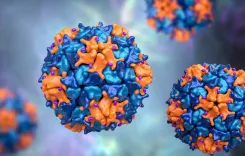Why I Will Not Let My Child Play Roblox? – Safety Measures To Take
By Zubair Naseem
6 October 2022
All kids have a favorite video game, whether it’s Fortnite or Minecraft. Rotyblox, a free online gaming platform that enables users to play games created by other players as well as create their own, is the go-to choice for many.
With an average of 32.6 million daily users, the network has experienced a significant increase in popularity. However, the popularity of Roblox has some parents concerned about the safety of the multiplayer mode and the open communication policy for their children.
Risks of Roblox
Children who explore, play, and create in the Roblox virtual world face four main risks:
- being contacted by ill-intended adults
- coming across inappropriate adult content
- dealing with peer bullying online
- overspending in the Roblox Catalog.
What Age Do Kids Need to Play Roblox?
Although there is no set minimum age for children to play Roblox, Common Sense Media rates the service as safe for users 13 and older due to “ongoing issues with problematic content,” though it may be suitable for younger children if account restrictions are enabled and parents closely monitor their children’s activities there.

Parental controls for Roblox
Other parental settings are available in the game to make sure that Roblox is completely safe for younger users. For advice, it’s worthwhile to visit the Roblox website.
First things first, make sure the birthdate you submit for your child’s account is accurate. This will start the proper safe chat with more stringent screening. This also means that you will receive a unique parent login so you can monitor your child’s interactions.
- You should only play games selected by Roblox staff in the following ways:
- Register at roblox.com
- The Gear icon is in the top right corner.
- Turn on the Account Restrictions slider after choosing Settings and Security.
Keeping An Eye On Your Child’s Account
There are various ways to keep an eye on account activity on Roblox. You can examine the following histories from their associated sections while logged in:
Direct and small-group communication (Chat & Party feature found in the lower right corner of the apps). You may view each person’s chat histories there. Only Friends and Friends of Friends are eligible to use this function.
- History of private messages (Messages)
- Friends and Adherents (Friends)
- History of virtual item purchases and trades (My Transactions, browser only)
- games, objects, audio, advertisements, etc (Create, the browser only)
- most recent games (Home, Keep Playing, or My Recent)

Online interactions with Roblox
Since Roblox is an online game, users can engage and communicate with one another in a variety of ways. Once friend requests have been made, this can be done verbally or in writing.
Moreover, it is always better to teach your kids the importance of communication and social skills.
It is simple to limit these interactions in your account’s settings:
- Register at roblox.com
- The Gear icon is in the top right corner.
- then select Privacy under Settings
- Utilize the Content Settings and Other Settings to limit interactions.
You should be aware that this does not stop Roblox from accepting friend requests. As a result, it’s crucial to regularly check the website’s Friend Requests tab to make sure no outsiders are being accepted.
Other measures you can take, as a parent, to secure your child’s safety:
Kids shouldn’t be allowed to play in private.
Children shouldn’t play Roblox games in their bedrooms, but rather in a public space where parents can watch them.
Stop children from altering their accounts.
To stop their children from changing their account without permission—for example, by granting themselves more play access—parents can also use a PIN code. Additionally, this enables parents to create custom gaming lists for their kids.