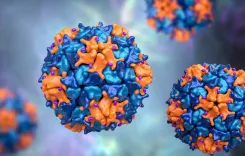How To Clean Your Mobile Screens And Laptops?
By Hafsa Hafeez
1 May 2023
In today's world, mobile screens and laptops have become an essential part of our lives. From work to entertainment, we use these devices for almost everything. However, with constant use, these devices are prone to getting dirty, and a dirty screen can be annoying to use and even lead to health problems such as eye strain. Therefore, it is essential to keep your mobile screens and laptops clean. In this article, we will discuss how to clean your mobile screens and laptops effectively.


Cleaning Mobile Screens
Mobile screens are more susceptible to dirt and fingerprints as we often touch them with our fingers. Here are the steps to clean your mobile screen effectively:
Step 1: Turn off your device and unplug it from the charger if it's connected.
Step 2: Use a microfiber cloth to wipe the screen gently. Microfiber cloth is perfect for cleaning mobile screens because it does not scratch the screen and removes dirt effectively.
Step 3: If there are still smudges or fingerprints on the screen, use a cleaning solution specifically designed for mobile screens. Do not use any harsh chemicals or abrasive materials, as they can damage the screen. Apply the solution on the microfiber cloth and wipe the screen gently.

Step 4: If you do not have a cleaning solution, you can make one at home using water and vinegar. Mix equal parts of water and vinegar and apply the solution on the microfiber cloth. Gently wipe the screen with the cloth.
Step 5: Do not apply too much pressure while wiping the screen. A gentle wipe is enough to remove the dirt and fingerprints.
Step 6: Once you have cleaned the screen, let it dry before turning your device back on.
Cleaning Laptops

Laptops are more prone to collecting dust, and if not cleaned regularly, the dust can accumulate and affect the performance of the laptop. Here are the steps to clean your laptop effectively:
Step 1: Turn off your laptop and unplug it from the charger if it's connected.
Step 2: Use a microfiber cloth to wipe the laptop's screen gently. Do not apply too much pressure while wiping, as it can damage the screen.
Step 3: Use a can of compressed air to blow away the dust from the keyboard and other parts of the laptop. Make sure to hold the can upright and not shake it while using it.
Step 4: If there are still stains or dirt on the laptop, use a cleaning solution specifically designed for laptops. Apply the solution on a microfiber cloth and wipe the laptop gently.
Step 5: If you do not have a cleaning solution, you can make one at home using water and vinegar. Mix equal parts of water and vinegar and apply the solution on the microfiber cloth. Gently wipe the laptop with the cloth.
Step 6: Use a cotton swab to clean the hard-to-reach areas such as the corners of the screen and the keyboard. Make sure not to apply too much pressure, as it can damage the components.
Step 7: Once you have cleaned the laptop, let it dry before turning it back on.
Tips for Keeping Your Mobile Screens and Laptops Clean

Apart from cleaning your mobile screens and laptops, here are some tips to keep them clean:
- Avoid eating or drinking near your device, as spills can damage the device.
- Use a screen protector to prevent scratches and smudges on the screen.
- Use a keyboard cover to prevent dust and dirt from entering the keyboard.
- Keep your device in a clean and dry environment.
- Use a case or cover to protect your device from accidental drops and bumps.
Keeping your mobile screens and laptops clean is essential for their longevity and performance. By following the steps mentioned above, you can clean your devices effectively without damaging them. Remember to use gentle materials and cleaning solutions specifically designed for your device. Additionally, follow the tips mentioned to prevent your devices from getting dirty in the first place.
You Might Also Want To Read This
Popular Posts